
如何在Windows系统中安装和运行Linux程序
2023-05-22215 人在看
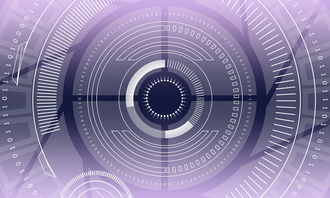
Windows系统的NAS存储搭建和使用方法
2023-05-22299 人在看

Windows系统中的系统还原与恢复方法
2023-05-22161 人在看
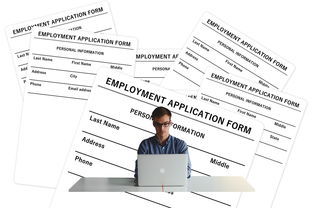
如何在Windows系统中禁用系统更新
2023-05-22120 人在看

如何在Windows系统中注册和卸载程序
2023-05-22138 人在看

Windows系统中的磁盘恢复与重装方法
2023-05-22126 人在看

Windows系统的服务优化和启动项管理
2023-05-22128 人在看

如何在Windows系统中调整字体平滑方式
2023-05-22247 人在看

Windows系统的进程管理方法
2023-05-22126 人在看

Windows系统的系统日志管理方法
2023-05-22130 人在看





