Introduction
ArchLinux, the lightweight and flexible Linux distribution, is favored by many advanced users. With its rolling release model and the latest software packages, ArchLinux is popular among developers. Docker is another popular technology widely used by developers. It allows users to build, ship, and run applications inside containers. Docker Compose is a tool that helps users manage multi-container Docker applications. In this article, we will discuss how to use Docker Compose on ArchLinux.
Prerequisites
Before we start, we need to have a few things already set up:
ArchLinux installed on your system
Docker installed on your system
Docker Compose installed on your system

Installing Docker Compose
If you have not already installed Docker Compose, follow the steps below to install it using the Pacman package manager:
sudo pacman -S docker-compose
After the installation is complete, check the version of Docker Compose using the following command:
docker-compose --version
You should see the version number displayed in the terminal.
Writing a Docker Compose file
Now that we have Docker Compose installed, let's create a Docker Compose file. This file will define the services and configurations required for our multi-container application. Here is an example Docker Compose file:
version: '3'
services:
web:
build: .
ports:
- "5000:5000"
volumes:
- .:/code
redis:
image: "redis:alpine"
In this example, we define two services: a web service and a Redis service. The web service is built from the current directory using the Dockerfile. It exposes port 5000 and mounts the current directory as a volume. The Redis service is created from the official Redis image.
Starting and stopping your Docker Compose application
Now that we have defined our Docker Compose file, we can start our application using the following command:
docker-compose up
This will start all the services defined in the Docker Compose file. To stop the application and remove the containers, use the following command:
docker-compose down
Alternatively, if you want to stop and remove any volumes associated with the containers, use the following command:
docker-compose down --volumes
Scaling services
One of the key benefits of Docker Compose is the ability to scale services easily. To scale a service, use the following command:
docker-compose up --scale [service name]=[number of instances]
For example, to scale the web service to three instances, use the following command:
docker-compose up --scale web=3
Conclusion
In this article, we have discussed how to use Docker Compose on ArchLinux. We have covered the installation of Docker Compose, the creation of a Docker Compose file, starting and stopping a Docker Compose application, and scaling services. Docker Compose is a great tool for managing multi-container applications, and we hope this article has helped you to get started with it on ArchLinux.



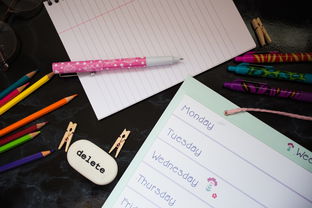

还没有评论,来说两句吧...