在Fedora上使用Prometheus进行指标监控和告警
Prometheus是一种开源的指标监控系统,它已经成为了云原生技术栈的核心组建。在Fedora系统中使用Prometheus进行指标监控和告警是一种很常见的做法。本文将介绍如何在Fedora上使用Prometheus进行指标监控和告警。
步骤一:安装Prometheus
在Fedora上安装Prometheus相对比较简单。可以使用yum安装程序包:
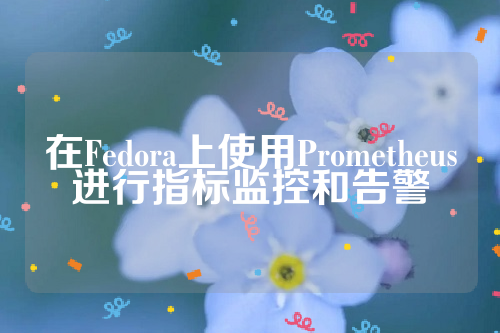
```
sudo dnf install prometheus
```
安装完成后,启动并检查Prometheus运行状态:
```
sudo systemctl start prometheus
sudo systemctl status prometheus
```
若状态显示为active,表示Prometheus已经成功启动。
步骤二:配置Prometheus的监控目标
Prometheus监控的目标通常是使用exporter。exporter是一种独立的进程,负责将指标数据暴露出来,供Prometheus收集。在Fedora系统中,有许多已经存在的exporter,包括node-exporter(用于监控系统指标)和blackbox-exporter(用于监控HTTP/HTTPS、DNS、TCP、ICMP等协议的连接)等。
以node-exporter为例,使用以下命令安装:
```
sudo dnf install node_exporter
```
安装完成后,启动exporter并检查其运行状态:
```
sudo systemctl start node_exporter
sudo systemctl status node_exporter
```
成功启动exporter后,就可以将其配置到Prometheus中。打开Prometheus的配置文件`/etc/prometheus/prometheus.yml`:
```
# my global config
global:
scrape_interval: 15s # Set the scrape interval to every 15 seconds. Default is every 1 minute.
# Alertmanager configuration
alerting:
alertmanagers:
- static_configs:
- targets:
# Alertmanager服务端地址
- localhost:9096
# Load rules once and periodically evaluate them according to the global 'evaluation_interval'.
rule_files:
# alert rule的路径
- "/etc/prometheus/alert.rules.yml"
# A scrape configuration containing exactly one endpoint to scrape:
# Here it's Prometheus itself.
scrape_configs:
# node-exporter的指标数据
- job_name: "node"
static_configs:
- targets: ["localhost:9100"]
```
以上配置文件中,需要特别关注的是其中的`scrape_configs`,指定了需要收集的指标数据来源。在本例中,设置为从本地监听在9100端口的node-exporter中收集数据。
步骤三:启动Prometheus的Web界面
Prometheus的Web界面可以通过任意Web浏览器来访问。为了通过浏览器访问Prometheus,需要打开相应的端口,以防止服务器被攻击或入侵。
编辑Prometheus的配置文件`/etc/prometheus/prometheus.yml`,增加以下内容:
```
# Node Exporter.
- job_name: 'node'
scrape_interval: 5s
static_configs:
- targets: ['localhost:9100']
# HTTPD Server.
- job_name: 'httpd'
scrape_interval: 5s
static_configs:
- targets: ['localhost:9119']
```
为了能够查看Prometheus的Web界面,需要将9090端口打开,可以使用下面的命令打开端口:
```
sudo firewall-cmd --permanent --add-port=9090/tcp
sudo firewall-cmd --reload
```
接下来启动Prometheus Web服务器:
```
sudo systemctl start prometheus
```
在浏览器地址栏中输入:http://localhost:9090,就可以访问Prometheus的Web界面。
步骤四:设置Prometheus告警
Prometheus的告警机制是基于PromQL语言的查询和表达式的计算。可以根据需要设置Prometheus告警,监控任何可以在经过计算之后产生告警的指标。
首先,需要定义告警规则。打开Prometheus的配置文件`/etc/prometheus/rules.yml`,并在其中添加以下内容:
```
groups:
- name: Example
rules:
# Name of the alert.
- alert: LoadAverage5minGreaterThanThreshold
# Condition to trigger alert.
expr: node_load5 > 3
# Annotation to add to the alert.
annotations:
description: 'Load average > 3'
summary: 'Load average too high'
# How long to wait for the alert to become active.
for: 5m
# How long to wait before sending a notification again.
interval: 5m
# List of receivers.
labels:
receiver: 'alert-example'
```
以上规则的含义是:如果5分钟平均负载大于3,则发出告警,并在描述和摘要中添加一些注释。为了触发告警,将负载监控规则添加到Prometheus的配置文件中:
```
scrape_configs:
- job_name: "node"
static_configs:
- targets: ["localhost:9100"]
- job_name: 'load-monitor'
scrape_interval: 60s
params:
threshold: ['3']
metrics_path: /probe
file_sd_configs:
- files:
- /etc/prometheus/probe/node-exports.json
relabel_configs:
- source_labels: [__address__]
target_label: __param_target
- source_labels: [__param_target]
target_label: instance
- source_labels: []
target_label: __address__
replacement: localhost:9115
metric_relabel_configs:
- source_labels: [__name__]
regex: node_cpu_seconds_total
action: keep
- source_labels: [__name__]
regex: node_load1
action: drop
- source_labels: [__name__]
regex: node_load5
action: keep
- source_labels: [__name__]
regex: node_load15
action: keep
```
这份配置文件中jobs部分,添加了对负载监控的新条目,定义了监控周期为60秒,检测阈值为3。最后将监控负载规则添加到Prometheus配置文件中。
结论
本文讲述了如何在Fedora环境中使用Prometheus进行指标监控和告警的基本操作。首先,安装Prometheus,其次配置其监控目标,然后启动Prometheus的Web界面,最后设置Prometheus告警。通过上述步骤即可在Fedora系统中使用Prometheus进行指标监控和告警。





还没有评论,来说两句吧...