背景介绍
在现代化的软件系统中,一个稳定、高效并且可靠的监控系统是不可或缺的。Prometheus是一种开源的监控系统和时间序列数据库,主要面向大规模分布式系统,它可以对系统进行度量、收集数据并展示相关的图表。本文将介绍如何在CentOS Linux上安装、配置和使用Prometheus进行监控报警。
Prometheus的安装
在CentOS Linux上安装Prometheus非常简单。首先,我们需要在官方网站上下载Prometheus的最新版本。随后,我们可以运行以下命令来将Prometheus二进制文件下载到本地机器:
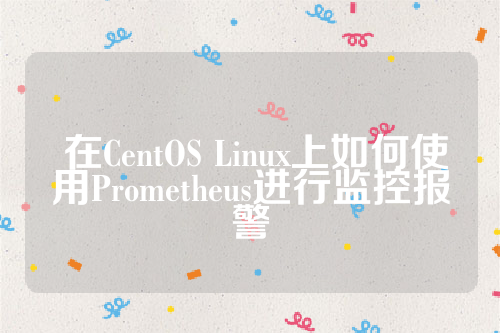
wget https://github.com/prometheus/prometheus/releases/download/v2.25.2/prometheus-2.25.2.linux-amd64.tar.gz
下载完成后,我们可以将压缩文件解压到我们希望存放的目录中,例如:
mkdir /opt/prometheus
tar -zxvf prometheus-2.25.2.linux-amd64.tar.gz -C /opt/prometheus --strip-components=1
接下来,我们需要创建一个Prometheus的配置文件。可以在解压后的目录下找到prometheus.yml文件。我们可以修改其中的默认配置来使其适合我们的环境。例如:
global:
scrape_interval: 15s
evaluation_interval: 15s
scrape_configs:
- job_name: 'prometheus'
static_configs:
- targets: ['localhost:9090']
- job_name: 'node_exporter'
static_configs:
- targets: ['localhost:9100']
在这个示例中,我们指定了两个scrape_configs,一个用于收集Prometheus本身的度量,另一个用于收集节点导出器(Node Exporter)的度量。
启动Prometheus
在安装和配置Prometheus后,我们可以使用以下命令在CentOS Linux上启动Prometheus:
cd /opt/prometheus
./prometheus
启动后,我们可以通过在Web浏览器中输入http://
添加规则和报警
在Prometheus中,我们可以使用规则来指定某个指标超过一定阈值时应触发报警。要添加规则和报警,我们需要创建一个rules文件,并将其包含在我们的配置文件prometheus.yml中。例如:
rule_files:
- /opt/prometheus/rules/alert_rules.yml
scrape_configs:
- job_name: 'node_exporter'
static_configs:
- targets: ['localhost:9100']
alerting:
alertmanagers:
- static_configs:
- targets: ['localhost:9093']
在这个示例中,我们向Prometheus添加了一个名为alerts_rules.yml的文件,其中包含可以触发报警的规则。此外,我们还将AlertManager的地址配置为localhost:9093,这是一个接收报警的处理器,可以将警报发送到诸如Slack、PagerDuty等外部服务。
结论
Prometheus是一种用于大规模分布式系统的监控系统和时间序列数据库。它可以对系统进行度量、收集数据并展示相关的图表,同时还支持规则和报警功能。在CentOS Linux上安装、配置和使用Prometheus进行监控报警非常容易。通过遵循以上步骤,我们可以在几分钟内启动一个自我维护的,现代的监控系统,让我们能够更好地了解和管理我们的软件系统。





还没有评论,来说两句吧...