什么是PostfixAdmin?
PostfixAdmin是一款开源的Web界面工具,能够便捷地管理Postfix邮件服务器。
如果你使用Postfix作为邮件服务器,PostfixAdmin将会非常有用。它为普通用户提供了一个友好的网页界面,让他们可以自行创建新的邮箱帐号、修改密码,或是进行其他操作,而无需向管理员求助。
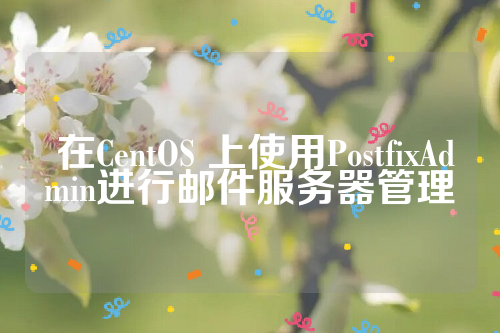
在CentOS上安装Postfix和PostfixAdmin
在CentOS上安装Postfix和PostfixAdmin并不复杂。首先你需要用以下命令安装Postfix:
sudo yum install postfix
接着,你可以运行以下命令在CentOS上安装PostfixAdmin:
sudo yum install postfixadmin
如果出现错误,你可以通过以下命令手动下载最新版本的PostfixAdmin,并进行安装:
wget https://downloads.sourceforge.net/project/postfixadmin/postfixadmin/postfixadmin-VERSION/postfixadmin-VERSION.tar.gz
tar xzvf postfixadmin-VERSION.tar.gz
cd postfixadmin-VERSION
sudo ./install.php
配置PostfixAdmin
在安装PostfixAdmin后,你需要进行一些配置才能使其正常工作。
首先,你需要编辑/etc/httpd/conf.d/postfixadmin.conf文件,并修改第4行:
Alias /postfixadmin /usr/share/postfixadmin
你需要将/usr/share/postfixadmin修改为你的PostfixAdmin安装目录。
接着,在你的MySQL数据库中创建PostfixAdmin的数据库和相应的用户:
CREATE DATABASE postfixadmin CHARACTER SET utf8 COLLATE utf8_general_ci;
CREATE USER postfixadmin@localhost IDENTIFIED BY 'your-password';
GRANT ALL PRIVILEGES ON postfixadmin.* TO postfixadmin@localhost;
FLUSH PRIVILEGES;
最后,你需要编辑/etc/postfixadmin/config.local.php文件,该文件包含了数据库配置信息。你需要将以下字段替换为你的MySQL数据库信息:
$CONF['database_type'] = 'mysql';
$CONF['database_host'] = 'localhost';
$CONF['database_user'] = 'postfixadmin';
$CONF['database_password'] = 'your-password';
$CONF['database_name'] = 'postfixadmin';
使用PostfixAdmin管理邮件服务器
完成所有配置后,你可以通过浏览器访问PostfixAdmin管理控制面板,地址为http://your-server-address/postfixadmin。
在控制面板中,你可以创建新的邮箱帐号、修改密码、设置自动回复、限制用户到特定邮箱等等。
除此之外,你还可以在CentOS上安装其他工具,如Roundcube Webmail,它可以让用户通过Web访问邮件帐号。
总之,PostfixAdmin是一个非常有用且易用的工具,它可以帮助你在CentOS上快速搭建好一套邮件服务器,并提供了完善的管理界面。如果你经常处理邮件,你会发现PostfixAdmin对你而言是一个不可或缺的利器。





还没有评论,来说两句吧...