Introduction
When managing a website or an online service, it's crucial to keep track of your server's domain name. Knowing your domain name is necessary for setting up SSL certificates, verifying ownership of your website, and more. In this article, we will guide you through the process of how to check your server's domain name.
Using Command Line Tools
The easiest way to check your server's domain name is by using command line tools such as nslookup, dig, or host. These tools are available on most operating systems and can be accessed through the command prompt or terminal.
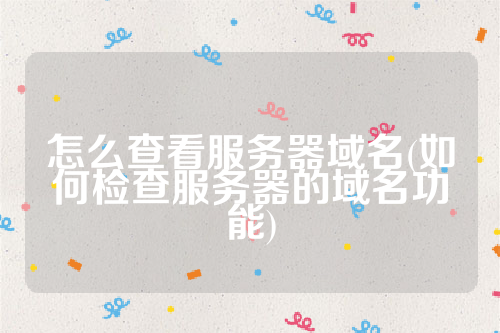
To check your domain name using nslookup on Windows, open the command prompt and type:
nslookup myip.opendns.com resolver1.opendns.com
This command will return your domain name along with your server's IP address. If you're using a Linux or macOS system, you can use the following command:
dig +short myip.opendns.com @resolver1.opendns.com
This command will also return your domain name and server's IP address.
Using Online Tools
If you don't have access to command line tools or prefer a graphical interface, you can use online tools to check your server's domain name. One popular tool is WhatIsMyIP.com, which not only displays your IP address but also your domain name.
Simply go to the website and it will automatically display your domain name along with other information about your internet connection. Additionally, you can use DomainTools.com to lookup your domain name and obtain additional information such as DNS records and registration details.
Checking Your Website's Configuration
Another way to check your server's domain name is by examining your website's configuration. If you're using a web server such as Apache or Nginx, you can look for the server name or server alias settings in the server's configuration files.
For Apache, the server name and alias settings can be found in the httpd.conf or apache2.conf file. Look for the following lines:
ServerName www.example.com
ServerAlias example.com
For Nginx, the server name settings can be found in the server block in the nginx.conf file:
server {
listen 80;
server_name example.com www.example.com;
}
Conclusion
Knowing your server's domain name is critical for managing your website and ensuring it runs smoothly. By using command line tools, online tools, or examining your website's configuration, you can easily obtain your domain name and ensure your website's security and functionality is maintained.




还没有评论,来说两句吧...