Introduction
Multi-cluster Kubernetes integration is becoming increasingly important as organizations expand their Kubernetes deployments across multiple data centers, regions, or cloud providers. Managing multiple Kubernetes clusters presents a number of challenges, such as service discovery, load balancing, and network security. Istio is an open-source solution that provides a unified management plane for multiple Kubernetes clusters, making it easier to manage and scale multi-cluster deployments. In this article, we will explore how to use Istio on CentOS to perform multi-cluster Kubernetes integration.
Prerequisites
Before we proceed with using Istio on CentOS, there are a few prerequisites that need to be met:
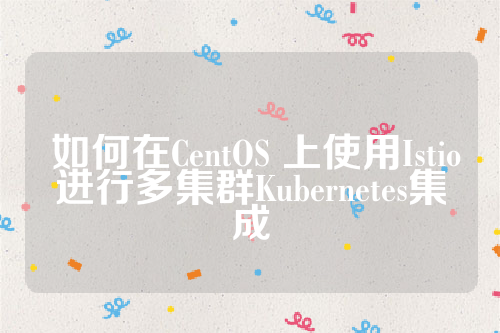
You should have at least two Kubernetes clusters running on CentOS
The clusters should have a network connection between them
You should have root access to both Kubernetes clusters
You should have Istio installed on both Kubernetes clusters
Configure Istio for Multi-Cluster Deployment
In order to configure Istio for multi-cluster deployment, we need to perform the following steps:
Create a mesh network
Configure ingress and egress gateways
Configure service entries
Create a virtual service
Configure security using mutual TLS
Create a Mesh Network
The first step in configuring Istio for multi-cluster deployment is to create a mesh network that spans both Kubernetes clusters. We can do this by creating a MeshConfig file in each cluster and setting the network topology to "mesh".
Create a MeshConfig file in your first Kubernetes cluster:
apiVersion: install.istio.io/v1alpha1
kind: MeshConfig
spec:
topology: mesh
Save the above YAML as a file named "meshconfig.yaml". Then, run the following command:
kubectl apply -f meshconfig.yaml
Repeat this process for your second Kubernetes cluster.
Configure Ingress and Egress Gateways
The next step is to configure ingress and egress gateways for each Kubernetes cluster. Ingress gateways allow external traffic to enter the cluster, while egress gateways allow internal traffic to leave the cluster. We must configure an ingress and egress gateway for each cluster.
Create an ingress and egress gateway for your first Kubernetes cluster:
apiVersion: networking.istio.io/v1alpha3
kind: Gateway
metadata:
name: cluster1-gateway
spec:
selector:
istio: ingressgateway
servers:
- port:
number: 80
name: http
protocol: HTTP
hosts:
- "*.example.com"
- port:
number: 443
name: https
protocol: HTTPS
tls:
mode: SIMPLE
hosts:
- "*.example.com"
credentialName: mycredential
---
apiVersion: networking.istio.io/v1alpha3
kind: Gateway
metadata:
name: cluster1-egressgateway
spec:
selector:
istio: egressgateway
servers:
- port:
number: 80
name: http
protocol: HTTP
hosts:
- "*"
- port:
number: 443
name: https
protocol: HTTPS
tls:
mode: SIMPLE
hosts:
- "*"
credentialName: mycredential
Create an ingress and egress gateway for your second Kubernetes cluster:
apiVersion: networking.istio.io/v1alpha3
kind: Gateway
metadata:
name: cluster2-gateway
spec:
selector:
istio: ingressgateway
servers:
- port:
number: 80
name: http
protocol: HTTP
hosts:
- "*.example.com"
- port:
number: 443
name: https
protocol: HTTPS
tls:
mode: SIMPLE
hosts:
- "*.example.com"
credentialName: mycredential
---
apiVersion: networking.istio.io/v1alpha3
kind: Gateway
metadata:
name: cluster2-egressgateway
spec:
selector:
istio: egressgateway
servers:
- port:
number: 80
name: http
protocol: HTTP
hosts:
- "*"
- port:
number: 443
name: https
protocol: HTTPS
tls:
mode: SIMPLE
hosts:
- "*"
credentialName: mycredential
Configure Service Entries
We must now configure service entries for each service that we wish to expose across the mesh network. Service entries allow us to define the IP addresses and port numbers of services running in other clusters. We can then use these service entries to route traffic between clusters.
Create a service entry for a service running in your second Kubernetes cluster:
apiVersion: networking.istio.io/v1alpha3
kind: ServiceEntry
metadata:
name: cluster2-service
spec:
hosts:
- cluster2-service.default.svc.cluster.local
ports:
- number: 80
name: http
protocol: HTTP
- number: 443
name: https
protocol: HTTPS
location: MESH_EXTERNAL
resolution: DNS
endpoints:
- address: 10.1.2.3
ports:
http: 80
https: 443
Create a service entry for a service running in your first Kubernetes cluster:
apiVersion: networking.istio.io/v1alpha3
kind: ServiceEntry
metadata:
name: cluster1-service
spec:
hosts:
- cluster1-service.default.svc.cluster.local
ports:
- number: 80
name: http
protocol: HTTP
- number: 443
name: https
protocol: HTTPS
location: MESH_EXTERNAL
resolution: DNS
endpoints:
- address: 10.1.2.3
ports:
http: 80
https: 443
Create a Virtual Service
The next step is to create a virtual service which will define how traffic is routed between clusters. We will create a virtual service that routes traffic to our service entries based on the HTTP host header.
apiVersion: networking.istio.io/v1alpha3
kind: VirtualService
metadata:
name: website
spec:
hosts:
- "*.example.com"
gateways:
- cluster1-gateway
http:
- match:
- uri:
prefix: /
route:
- destination:
host: cluster1-service.default.svc.cluster.local
port:
number: 80
- match:
- uri:
prefix: /v2/
headers:
version:
exact: "2.0"
route:
- destination:
host: cluster2-service.default.svc.cluster.local
port:
number: 80
The above virtual service will route traffic to our service entries for the corresponding clusters based on the appropriate host header. We can customize this routing behavior based on different criteria such as HTTP URI and headers.
Configure Security using Mutual TLS
In order to secure communication between clusters, we can use mutual TLS authentication. This involves configuring Istio to use mTLS when communicating between clusters.
We can enable mTLS authentication for our mesh network by updating our MeshConfig files.
Update your first Kubernetes cluster's MeshConfig file:
apiVersion: install.istio.io/v1alpha1
kind: MeshConfig
spec:
topology: mesh
trustDomain: cluster1.example.com
rootNamespace: istio-system
identityTrustDomain: cluster1.example.com
mtls:
enabled: true
mode: STRICT
caCertificates: /etc/istio-cluster1/ca-certificates.pem
peerCertificates: /etc/istio-cluster1/peer-certificates.pem
privateKey: /etc/istio-cluster1/private-key.pem
Update your second Kubernetes cluster's MeshConfig file:
apiVersion: install.istio.io/v1alpha1
kind: MeshConfig
spec:
topology: mesh
trustDomain: cluster2.example.com
rootNamespace: istio-system
identityTrustDomain: cluster2.example.com
mtls:
enabled: true
mode: STRICT
caCertificates: /etc/istio-cluster2/ca-certificates.pem
peerCertificates: /etc/istio-cluster2/peer-certificates.pem
privateKey: /etc/istio-cluster2/private-key.pem
The above configuration sets mTLS to the STRICT mode, meaning that Istio will only allow mutual TLS authenticated communication between clusters. It also sets the location of the necessary certificates and private keys.
Conclusion
We have demonstrated how to use Istio on CentOS to perform multi-cluster Kubernetes integration, which is becoming increasingly important as organizations continue to expand their Kubernetes deployments. By creating a mesh network, configuring ingress and egress gateways, defining service entries, creating a virtual service, and configuring security using mutual TLS, we have established a unified management plane for our multi-cluster Kubernetes deployment. Istio's features greatly simplify the management of multiple Kubernetes clusters and streamlines the entire process.





还没有评论,来说两句吧...